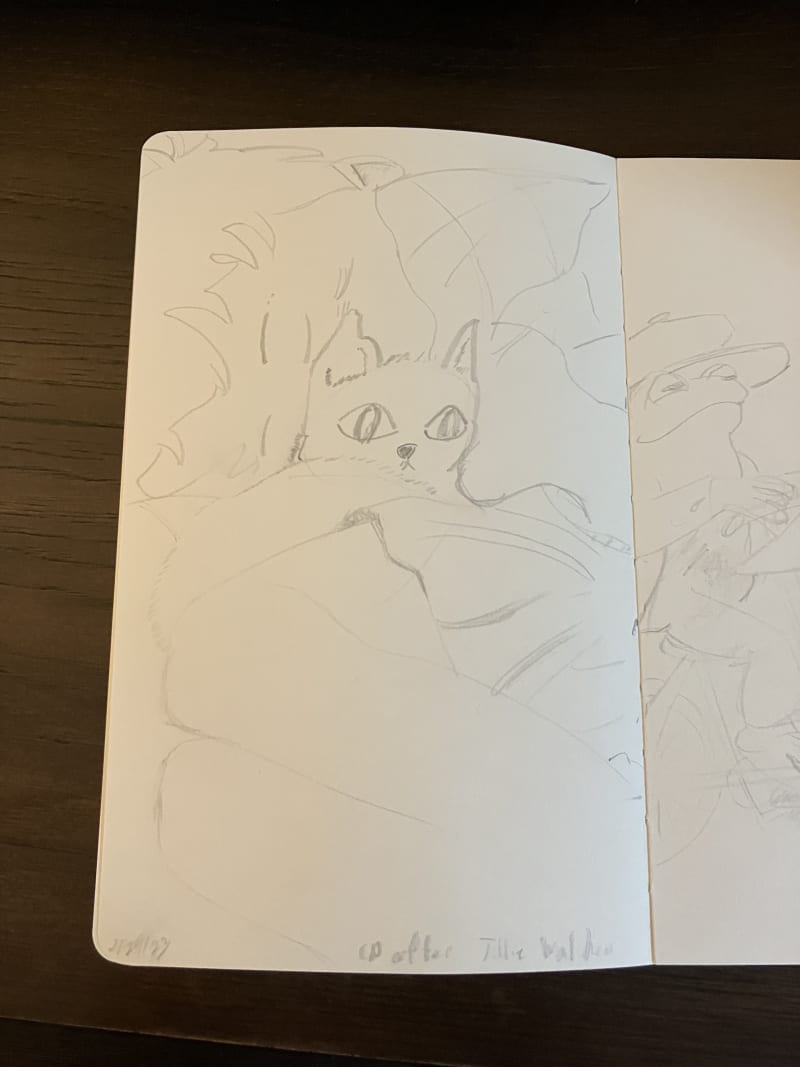Chris Padilla/Blog
My passion project! Posts spanning music, art, software, books, and more
You can follow by Newsletter or RSS! (What's RSS?) Full archive here.
- Use ASP.NET Core 6
- The West US region wasn't available on Azure, so I went with East US
- To get CI going, I had to select Windows as the server's operating system on Azure
- For Linux, the Github Action Azure uses will generate a web.config file. In my case, I had to add it myself to avoid IIS errors
- My project template uses a
DateOnlyclass, which needed converting for .NET Core 6. Here's what I added to get things going:
Faber — Whispers of the Wind
Sooooo pretty. Lots of fun cross-hands action going on!
This was one of those when I started piano lessons where I thought "I didn't know even the EASY pieces could sound so beautiful!" 🍃
Deploy New Projects Before Development (.NET Core & Azure)
That's a great bit of advice I got from a friend early on as a developer. This is especially true if your app goes beyond the hello world boilerplate.
For example, a couple of years ago I needed this advice because I was looking to create a MERN stack app with Express and React hosted on different services.
This week, I was in the same situation. I wanted to deploy a ASP.NET Core application that serves React on the client to Azure.
The road there involved starting projects with different versions of .NET Core, adding a missing config file, and finding the correct region and OS settings to get my app up on Azure.
By the way, the sweet spot for my solution was:
// web.config
<?xml version="1.0" encoding="utf-8"?>
<configuration>
<location path="." inheritInChildApplications="false">
<system.webServer>
<handlers>
<add name="aspNetCore" path="*" verb="*" modules="AspNetCoreModuleV2" resourceType="Unspecified" />
</handlers>
<aspNetCore processPath="dotnet"
arguments=".\MyApp.dll"
stdoutLogEnabled="false"
stdoutLogFile=".\logs\stdout"
hostingModel="inprocess" />
</system.webServer>
</location>
</configuration>// WeatherForecast.cs
public sealed class DateOnlyJsonConverter : JsonConverter<DateOnly>
{
public override DateOnly Read(ref Utf8JsonReader reader, Type typeToConvert, JsonSerializerOptions options)
{
return DateOnly.FromDateTime(reader.GetDateTime());
}
public override void Write(Utf8JsonWriter writer, DateOnly value, JsonSerializerOptions options)
{
var isoDate = value.ToString("O");
writer.WriteStringValue(isoDate);
}
}// Program.cs
builder.Services.AddControllers()
.AddJsonOptions(options =>
{
options.JsonSerializerOptions.Converters.Add(new DateOnlyJsonConverter());
});You can imagine that, after putting hours into an application, only to realize that all of a sudden it's not finding its way on the web — that can be a major hassle. So getting the simplest version of the app possible, but with all the key components still in play, is a great first step in an iterative process.
Tillie Walden Study
Line study after the amazing Tillie Walden from her book "Are You Listening." So wildly beautiful, you gotta go see the colors!
Also, a peak from Toad on the next page! 🐸
Aquarium Sketches
E Minor Cowboy Waltz 🤠
Improvising a Dosey Doe in the ol' 3/4 🌵